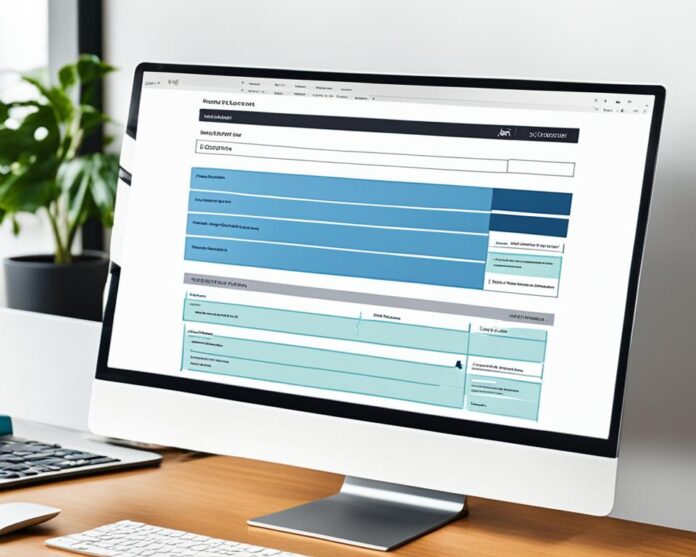Are you tired of spending hours on online forms? Do you seek a easy way to make professional forms? Look no further than JotForm!
JotForm is a cutting-edge form builder that lets users create custom forms quickly. Whether you’re gathering data, doing surveys, handling payments, or setting up event sign-ups, JotForm has you covered.
What makes JotForm stand out from other form builders? How does it simplify the process? And how does it improve your data collection and workflow?
Let’s explore JotForm’s world, looking at its many features and functions. We’ll see how the drag-and-drop form builder makes customization easy. It helps create smooth experiences for your users. We’ll also look at how JotForm integrates with popular business apps, making data collection centralized.
Curious about JotForm’s security measures? We’ll cover how it secures data and encrypts payments to protect your information. We’ll also discuss JotForm’s analytics, which helps you make sense of your data.
But there’s more. Did you know JotForm’s mobile forms are user-friendly and HIPAA compliant? We’ll see how JotForm serves mobile users and meets strict healthcare data standards.
If you want to save time, make data collection simpler, and effortlessly create online forms, keep reading about JotForm!
Build Customized Forms Easily with JotForm’s Drag-and-Drop Form Builder
JotForm’s drag-and-drop form builder makes creating online forms easy and quick. It’s perfect for small business owners, nonprofits, and event organizers. This builder gives you the flexibility to create forms that meet your unique needs.
The form builder offers a variety of fields, widgets, and templates. You can design forms that get all the info you need. Choose from text fields, checkboxes, file uploads, electronic signatures, and more to build forms that fit your needs.
JotForm’s form builder has a cool feature called conditional logic. This lets you make forms that change based on what people answer. You can show or hide fields depending on user choices, making the experience smooth and personal.
Using JotForm’s drag-and-drop builder is simple. Just choose the elements you want and drop them onto your form. Arrange them, customize by changing colors, fonts, and add your logo. This way, you can create forms that look professional and match your brand.
Templates to Jumpstart Your Form Building Process
JotForm offers lots of professional templates for different needs. These templates make it easy to start creating forms without building from scratch. You’ll find templates for contact forms, order forms, surveys, and registration forms, covering all your needs.
Choose a template that fits your form’s goal and customize it to match your needs. Templates let you modify form fields to capture exactly what you need. This keeps your form looking sleek and professional.
You don’t need to know coding to use JotForm’s form builder. It’s user-friendly for everyone, from pros to beginners. The intuitive design makes creating forms simple and fun.
To start with JotForm’s drag-and-drop form builder, sign up for a free account. Explore all the customization options available. Creating the perfect online form is now easier than ever.
Seamless Integration with Business Apps for Streamlined Data Collection
JotForm connects with over 150 business apps, making data collection easy. Users can auto-send form submissions to many tools. These include email marketing services, project management boards, CRM systems, and cloud storage.
This integration makes collecting data simpler and removes manual entry. It saves time and keeps data accurate and complete.
For instance, integrating JotForm with CRMs auto-transfers submissions to your CRM platform. This avoids manual data entry into CRM. It keeps all information in one central spot.
Integration with cloud storage means form submissions and files go straight to cloud storage. This makes managing files easier and secures your data.
JotForm’s options create a smooth workflow. They link online forms with business tools, boosting efficiency. This flexibility lets businesses tailor their data collection.
Integrating with JotForm centralizes data, automates tasks, and offers insights. It boosts data collection and management. This makes analyzing and using the collected info easier for businesses.
Imagine a company collecting event registrations with JotForm. By linking JotForm with their project management tool, they can auto-create tasks. This makes event planning smoother and ensures tasks are done on time.
Integration makes data collection automated and simple. By linking forms with CRMs, project tools, and storage platforms, businesses can centralize data. This streamlines workflows and boosts productivity.
Secure Payment Processing with JotForm’s Online Forms
JotForm offers a safe way to handle payments through forms. It works well for selling items, collecting fees, or getting donations. You can trust JotForm to manage your payment activities safely and with ease.
Using JotForm’s online forms, adding payment gateways is easy. This keeps transactions secure. Every form submission and payment detail goes through a strong 256-bit SSL connection. So, your data is encrypted from start to end.
JotForm follows strict security rules. It is PCI certified, meeting top security standards of the Payment Card Industry. Your customers’ payment info is stored safely. JotForm also respects GDPR rules to protect personal data privacy.
Picking JotForm for managing online payments means no worries. Your customers’ payment details are treated with great care and security.
JotForm makes collecting payments secure and easy. It suits e-commerce shops, event sign-ups, or donations for nonprofits. With JotForm, your online forms are set for a smooth and secure payment journey.
Generate Reports and Analyze Data with JotForm’s Analytics Tools
JotForm has powerful analytics tools for report generation and data analysis. These tools help users understand the data from online forms. Users can make informed decisions and improve their forms for better outcomes.
With JotForm, creating visual reports is easy. You can see form submissions and trends through charts, graphs, and tables. This makes data simpler to grasp.
Visual reports help spot data patterns and trends. They reveal how people respond to forms. This info can enhance marketing strategies and boost business growth.
Gather Insights for Informed Decision-Making
JotForm’s analytics provide deep insights, like submission rates and user demographics. This gives a fuller picture of form performance and audience details.
These insights show what’s working and what’s not in your forms. With this knowledge, you can make changes to increase engagement or refine products. JotForm’s analytics are key for achieving your goals.
Dive Deeper into Data Analysis
JotForm also offers detailed data analysis. You can filter responses and look for patterns across different form fields. This helps uncover valuable insights.
This deep dive into data supports decisions with solid proof. It can reveal trends, assess campaigns, and show marketing impact. With these analytics, raw data becomes a tool for growth.
JotForm’s analytics tools provide valuable information about form submissions, respondent demographics, and response trends. With these tools, users can generate comprehensive reports, gather insights, and make data-driven decisions to optimize their forms for better results.
Mobile Forms and HIPAA Compliance for Accessibility and Security
JotForm knows how crucial it is to access and secure data easily. Mobile forms let people fill out forms on any device smoothly. This makes it easy for folks to send in data while moving, boosting the number of responses and work flow.
Yet, it’s vital to match convenience with strict security, especially for sensitive details. JotForm is serious about keeping data safe and meets HIPAA standards, making it a smart pick for healthcare fields. Being HIPAA ready means all personal health info is kept safe according to the law.
“JotForm’s commitment to HIPAA compliance provides reassurance to healthcare organizations and professionals that their data is being handled securely.” – Dr. Emily Roberts, Chief Privacy Officer at SecureHealth
JotForm ensures safe data management using strong security tools. It guards all form submissions and private data with 256-bit SSL, encryption, and PCI rules. It also respects GDPR, protecting the data rights of people in the European Union.
Using JotForm’s mobile forms and HIPAA standards lets groups gather data well and safely. This doesn’t put easy access or data security at risk.
Conclusion
JotForm is a top choice for online form building. It’s easy and quick for anyone to use. This tool is great for businesses and groups of all sizes. It lets you make professional forms fast. You can gather customer thoughts, do surveys, handle payments, and more with JotForm.
JotForm works well with many business tools. This makes your work smoother. You can easily connect it with CRM systems and cloud storage. Also, JotForm keeps your information safe with strong security features. It even meets big health info rules like HIPAA.
This tool also has great analytics and customizable templates. They help you understand your data better. JotForm’s mobile-friendly design is a big plus. It means people can fill out your forms easily on any gadget. JotForm fits many needs, whether you run a small shop, a charity, or plan events.
Try JotForm and see how it changes the game for you. Make your first form and get going with data collection and payment processing. With JotForm, you can stop worrying about manual work. It’s all about making things run smoothly.