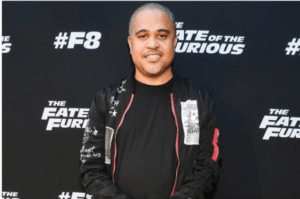Talking heads are everywhere—and mostly unwatchable. If you want video editing tips that keep viewers from bailing at the 20-second mark, focus on structure, pacing, and signal-to-noise. The face is the medium; your job is momentum.
Start with the Hook
Open cold: the best line, the result, the problem. Then title. Then context. If the value isn’t obvious in the first 5–7 seconds, the back button wins.
Kill the Fluff
Strip filler (“um,” “you know,” dead air) aggressively, but leave natural breaths so the speaker feels human. Aim for a 1.1–1.3x perceived pace without chipmunking. Use Smooth Cut (Resolve/Premiere) sparingly to hide jump cuts; better yet, cut on blinks and gestures.
Pattern Interrupts
Every 6–10 seconds, change something: push-in crop, B-roll overlay, on-screen text, relevant graphic, cutaway to hands. Keep it motivated; if it doesn’t add context, it’s noise. On mobile, text callouts beat fancy graphics.
B-Roll Density and Relevance
Plan A-roll to B-roll at 60/40 for tutorials, 40/60 for storytelling. Show, don’t tell: if they say “three steps,” on-screen numbers appear; if they say “drag the slider,” screen capture shows it. These video editing tips keep attention where it belongs—on proof.
Sound and Subtitles
Dialogue is king. De-ess, tame resonances, compress 3–4 dB for consistency, loudness to –14 LUFS for YouTube, –16 for podcasts. Burn subtitles or provide captions; many viewers watch on mute. Style subtitles with high contrast and generous line height.
Framing and Crops
Alternate between 100% and 110–120% crops to simulate a two-camera shoot. Cut on hand gestures to hide jumps. Keep eyes in the upper third; avoid micro-jitter by applying warp stabilization lightly (under 5%).
Segment the Story
Chunk content: Problem → Promise → Steps → Proof → Payoff. Use on-screen headers to signal sections. Viewers stay when they can predict the road.
Thumbnails and Chapters
Edit with the thumbnail in mind: find a frame with expression + prop. Add chapters at natural breaks for YouTube. Retention graphs don’t lie; adjust future pacing from the data.
End Strong
Recap in one sentence, then a single CTA tied to the value (watch next, download checklist, subscribe for part two). Don’t meander into a credits crawl; punch out.
Bottom Line
Hook fast, cut hard, interrupt patterns, and keep audio spotless. Build in visuals that prove claims, not distract from them. Adopt these video editing tips and your talking heads will feel like a conversation worth staying for—not a lecture to escape.